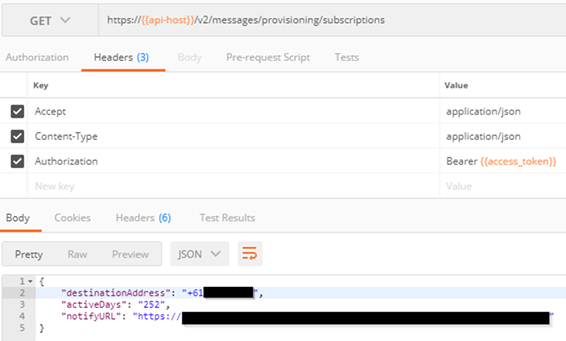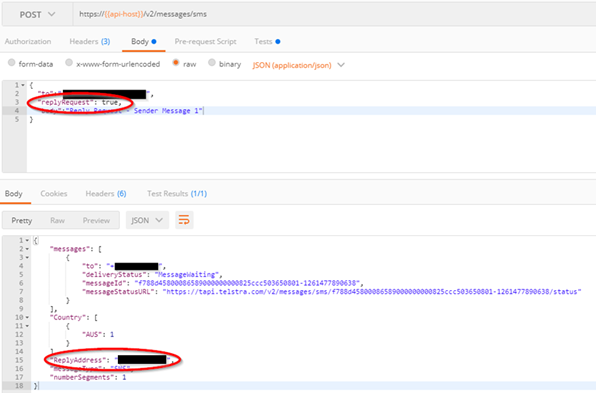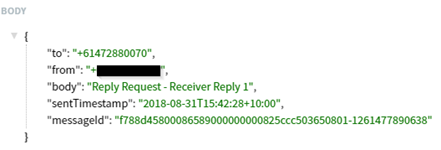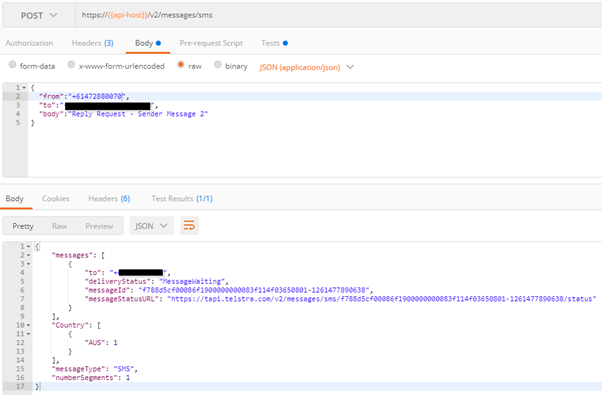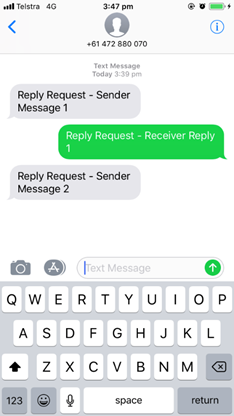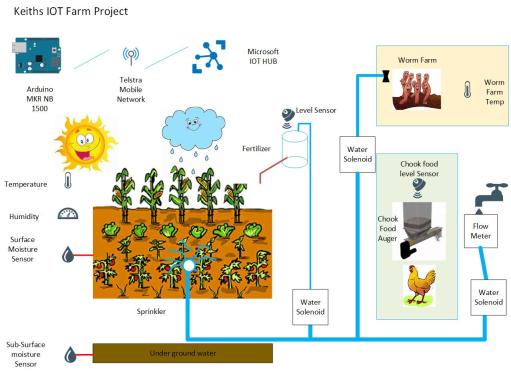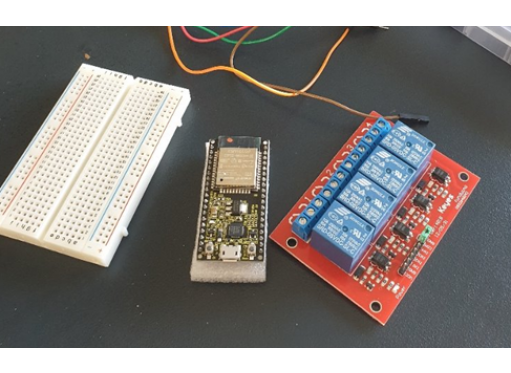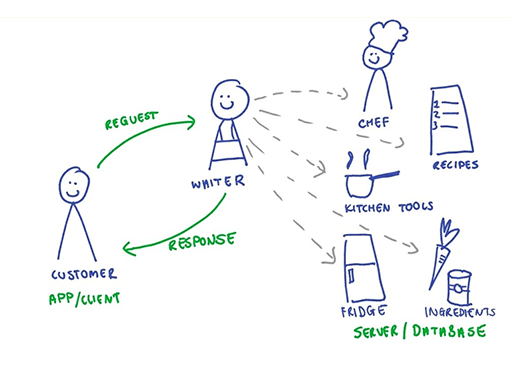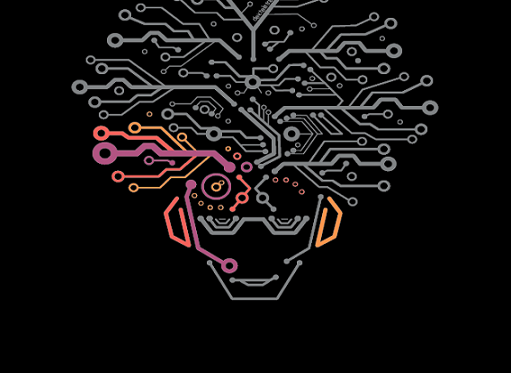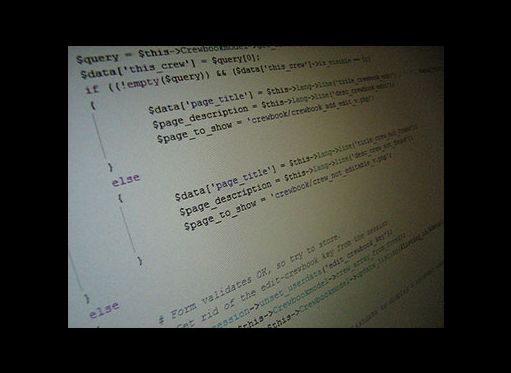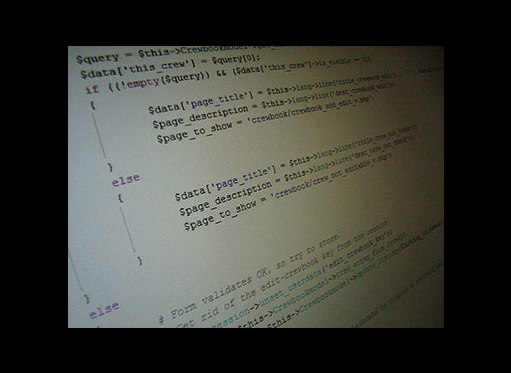BY Christy Daguia 15 November 2018
Creating a message thread can be done via Telstra Messaging API, whereby you can continue sending and receiving messages to and from the same party as if it were a conversation. You can link the message you send with the replies that have come back for that message from a specific party. Central to this feature is the use of the replyRequest field when sending messages.
Prerequisite: A Provisioned Number
Make sure that you have a provisioned number. You can check this by using GET subscriptions.
If you do not have a provisioned number, you can use POST /provisioning/subscriptions.
In the example above, there is a notifyURL that has been specified during provisioning, thus any replies for the provisioned number will be sent back to the URL (i.e. messages sent to destinationAddress will be sent to the notifyURL)
Starting the Conversation
Send a message with replyRequest=true.
Note that replyRequest currently only works for one recipient. Also, replyRequest does not work with an alphanumeric from field.
In the example below, Telstra’s Messaging API will send back a ReplyAddress. You will notice that this number is different from your provisioned number.
Take note of the ReplyAddress as this can be re-used to continue the conversation with the other party. The thread will expire after seven days.
What the Other Party Receives
The recipient will receive the message in their device with the sender being the ReplyAddress. The recipient can then reply to the ReplyAddress.
Telstra Messaging API Reply Callbacks
Since there is a notifyURL specified in provisioning, this reply will be sent to the notifyURL.
If there was no notifyURL specified in provisioning, the reply can be retrieved using GET /messages.
To find out more about how the callbacks work, you can refer to the blog posts here and here.
Continue the Conversation
You can continue the conversation with this party by using the ReplyAddress from your first SEND message.
Make sure that you change the from field into the ReplyAddress number that was used.
This time, either omit the replyRequest field OR set replyRequest=false.
The other party will receive the new message as coming from the same ReplyAddress. The other party can then continue the conversation. And so forth.
Being able to create message threads is a very useful tool if you want to have a dedicated conversation with another party.
Just be mindful that this cool feature:
-
Requires you to set replyRequest=true in POST /messages
-
Currently only works for one recipient at a time (i.e. you cannot have an array of recipients in one POST /message)
-
Requires you to set from=ReplyAddress and omit replyRequest (or set replyRequest=false) for the subsequent POST /messages if you’d want to continue the thread
-
Telstra will be able to keep the thread alive for seven days
Feedback
If you have any questions or comments please do send those to telstradev@team.telstra.com. We can’t wait to see what you build with this feature. We would love to hear back from you on your experience of TelstraDev. You can also visit and register at https://dev.telstra.com.